Want to join our virtual ride on Zwift?
Join us for a virtual ride on Zwift every Tuesday at 6:30PM EST


Choose a ride that's right for you.
Zwift offers a variety of rides to choose from, including group rides, races, and training workouts. Consider your fitness level and goals when choosing a ride.

Warm up before your ride.
Just like you would if you were riding outdoors, it’s important to warm up before your Zwift ride. This will help to prevent injuries.

Be aware of your surroundings.
Even though you’re riding indoors, it’s important to be aware of your surroundings. Make sure to clear a safe space around your bike and Zwift setup.

Have fun!
Zwift is a great way to stay motivated and fit, even when you can’t ride outside. Enjoy your rides and the company of other cyclists and runners from all over the world.
TSCC seeks to be a place for enjoyment, making friends, and self-improvement. Our aim is to provide motivation and structure for improving yourself, whether you are a beginner or seasoned veteran.
Meetups will be created on Zwift TSCC club. You need to join the club and join the scheduled events on Zwift in order to participate on the club weekly ride.
We will also use the Discord app to be able to listen to music and chat using your voice, since typing while riding can be difficult. Using Discord is optional. Many other groups/race meetups on Zwift also use discord, so you can use your account to join those chats in the future.
Zwift TSCC Club: https://www.zwift.com/clubs/a0b0aced-bfee-4c71-a6c1-e4f408d04df9/home
Joining a Zwift Meetup (You need to log on and be riding in a world before the meetup start time.
- Add (TSCC) to your last name so you can be easily found by others.
- Zwift TSCC Club: https://www.zwift.com/clubs/a0b0aced-bfee-4c71-a6c1-e4f408d04df9/home Please ensure to check the club weekly schedule and ensure to join the up coming rides.
- Make sure on your home screen it says you are attending in the “Upcoming Events” section
- Start riding in any of the world’s 10 minutes BEFORE the start of the meetup. Start earlier if you require a longer warm up period.
- While riding, you will automatically be prompted to join the meetup, and you will be brought to the correct world.
Frequently Asked Questions
Here are some tips for getting started with Zwift.
What is Zwift?
Zwift is an online cycling and running platform that allows you to ride or run with other people from all over the world. It’s a great way to stay motivated and fit, even when you can’t ride or run outside.
How does Zwift work?
Zwift uses a Bluetooth or ANT+ connection to connect your bike or treadmill to your computer, tablet, or smartphone. Once you’re connected, you can choose a ride or workout and start pedaling or running. Zwift will track your speed, power, and cadence, and display your results on the screen. You can also see the other riders and runners who are on the same ride as you.
What equipment do I need to use Zwift?
To use Zwift, you’ll need a Zwift-compatible bike or treadmill, a training mat, and a water bottle. You’ll also need a device to run Zwift on, such as a computer, tablet, or smartphone.
What are the benefits of using Zwift?
wift is a great way to stay motivated and fit, even when you can’t ride or run outside. It’s also a great way to meet new people and ride with other cyclists and runners from all over the world.
How much does Zwift cost?
Zwift offers a free trial, but after that, there is a monthly subscription fee.
Creating a Zwift Account
- Create an account on zwift.com and start your membership.
- When you sign up, I believe you get a free 7-day trial with unlimited distance, and are charged after the free trial period. Refer to Zwift website for most accurate information. https://support.zwift.com/en_us/categories/general-r1ZxSh_0m
- Download the app to your laptop/tablet/phone
- Also download the Zwift companion app.
What is Discord?
-
Discord is a free communication platform that allows users to create and join servers, where they can chat, voice call, and video call. Discord is popular among gamers, but it is also used by many other communities, such as artists, musicians, and students.
-
How do I use Discord? To use Discord, you need to create an account. You can then join or create servers. Once you are on a server, you can chat with other members in text channels, or voice or video call them in voice channels.
What are the benefits of using Discord?
Discord is a great way to communicate with friends and other members of your community. It is easy to use and has a variety of features, such as voice and video calling, screen sharing, and file sharing.
How much does Discord cost? Discord is free to use. However, there is a paid subscription service called Nitro, which offers additional features, such as larger file uploads, custom emojis, and animated avatars.
TSCC Discord Chat!
- Create an account at discord.com
- Download the app on your phone/laptop/iPad
- Join the chat: https://discord.gg/8XwjjfGyAu
- Select the desired voice channel and press “Join Voice” (TSCC Zwift – Voice only)
- Click the settings icon and make sure your Input Mode says “Push to Talk”
Hold the “Push to Talk” button at the bottom of your screen a second before and while speaking. If you are not holding that button, you are automatically muted and nobody will hear you.